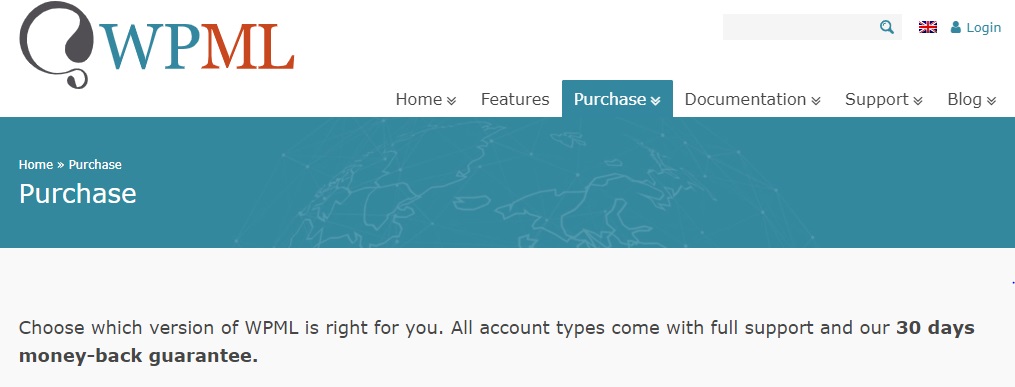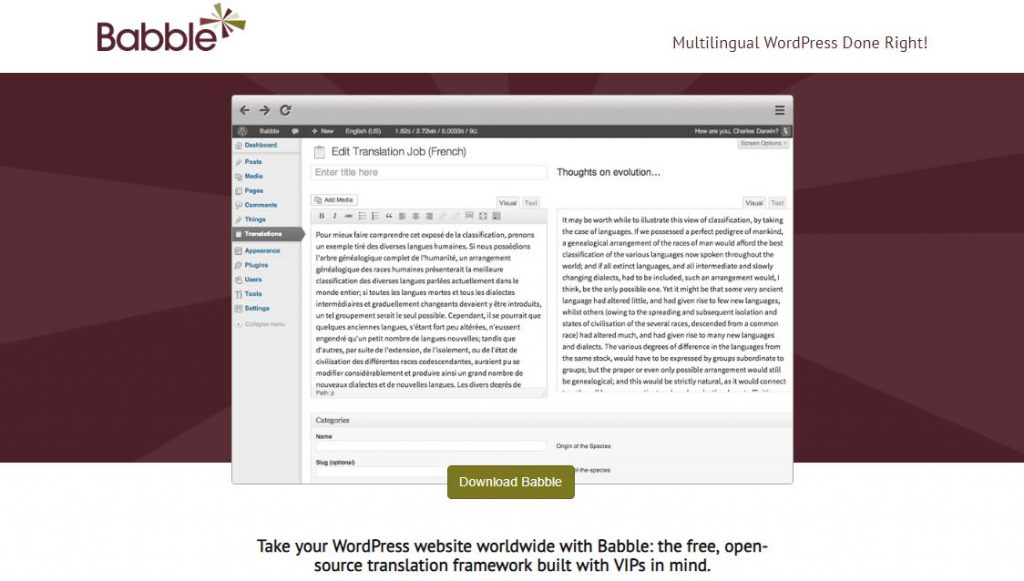Image by Gerd Altmann from Pixabay
Last Updated on
When you make a website for your business, people from all over the world have access to it. However, not everyone speaks the same language as you do. So, if you want your website to succeed, it would be smart to make it available in multiple languages.
That way, you can reach out to a wider audience and make contacts with people across borders and from different cultures. If you want to translate your website to a different language (or multiple languages), there is an easy way to do so – with the help of multilingual WordPress plugins and translation WordPress plugins
The multilingual plugins are great for those who already speak more than one language and simply want to translate their website by themselves, without the help of any translation tools.
And if you don’t speak any foreign languages, there’s no need to worry. The translation WordPress plugins use various translation tools to give you the proper translation.
Below are listed some of the top plugins you can use to make your website readable across the world.
WPML
WordPress Multilingual Plugin (WPML) is one of the best translation plugins which works great with any website, no matter how big or small. It can translate any content into more than 60 languages, and there’s even a possibility of adding language variants.
This plugin is great for anyone who wants a multilingual site, as it can place translation on the same domain, a sub-domain, or even a completely different domain if that’s what you need.
WPML offers two translation options:
- Auto-translate. With this option, you can send your content to a translation tool of your choice and simply input the translation when it’s finished.
- Self-translate. If you know multiple languages, you can write your own translation via the WordPress text editor alongside the original content.
Additionally, you can also include the option of guest translation. This way, you can give visitors the chance to provide translation for you in their native language. Someone can sign up to be a translator, specify which languages they speak, and the website owner can assign them the content they can work on.
Polylang
Not all WordPress multilingual plugins are created equally. Unlike WPML, this plugin is self-translate only and it doesn’t use any translation service. That means that you would have to know the language well enough to do your own translation. Either that, or you will have to hire someone who does.
However, this plugin is very easy to use. All you need to do is select the languages you would like on your website from the settings screen, add the languages using a two-letter language code, and select what the language will be called when displayed on your website. You can even add the appropriate flag for the corresponding language.
That way, you can provide the translation for any content on your website. However, since it can be time-consuming to translate all posts and pages, you can choose your top-performing content and only translate that.
Each translation you publish will have its own unique URL, and when visitors want to switch from one language to another, they can do so by interacting with a dedicated widget.
TranslatePress
TranslatePress is another great plugin which has a unique feature not many of the other plugins do – a visual front-end interface. This interface is very similar to the WordPress Customizer and it doesn’t require you to translate your content on the back end of your site like most other plugins do.
When you want to write a translation, all you need to do is click on the interface and edit the text how you see fit in the sidebar. Everything is happening on your server and you can follow the translation as it changes.
By using the TranslatePress plugin, you can translate all of the content from your website with ease, even the output from plugins if you have any.
There are also two translation options offered for those who need them: the manual translation interface and Google Translate API. With the second option, you get your translation but need to manually refine it.
Another great thing about this plugin is that it displays a live preview. That means that you can see the changes as you’re making them and see if everything is turning out the way you want.
MultilingualPress
MultilingualPress works differently than the other plugins on this list. Instead of running each language on your site, with the use of WordPress Multisite as opposed to a regular WordPress install, you can connect a number of standalone versions of your website which will all be in different languages.
All you have to do is set a default language for each of those websites, and there can be an unlimited number of them. Your visitors will be able to use links or a dedicated widget to navigate to the website in their preferred language.
However, even though all of those languages will technically be on different websites, you will be able to use just one screen to edit all of them when needed. This will speed up the translation process significantly, as you won’t need to switch from one website to another.
The best thing about all of this is that there is no lock-in effect. Even though all of these websites exist separately, they are interconnected and accessible through links on your main website.
Babble
Babble is another one of the WordPress translation plugins. It doesn’t use any service or external tools, but instead requires you to translate your content by yourself or hire someone to help you. However, that doesn’t mean that it’s not a great plugin for other reasons.
After you activate it, you need to select which language you want in settings and then simply click on the text you want to translate. In order to make translation easier, you will have a blank space next to the original text and be able to follow along as you translate.
You can do this with as many languages as you like and since you’ve translated the content yourself, you can be sure of its quality. People who visit your website will be able to switch from one language to another by using the Language Switcher Widget located on the sidebar.
Additionally, the developers of this plugin say that it works 20% faster than the other plugins and that it has 40% fewer queries.
WP Multilang
As the name suggests, WP Multilang is a WordPress multilingual plugin. It can work with many different website builders as well as other plugins and other WordPress themes. Therefore, you can be sure that there won’t be any limitations.
You can select any number of different languages and translate the text you want, no matter the size and type of the content. WP Multilang offers a lot of great full-blown features which will make the job of translating your website easy and enjoyable.
Some of these features are:
- REST compatibility
- multisite support
- ability to set many different languages for one localization
So, no matter what you want to translate, you’ll be able to do it without a hitch, no matter if it’s multimedia files, posts, titles, or menus. Whatever comes to mind, WP Multilang has you covered.
Google Website Translator
The Google Translate tool is a great solution when you need a quick translation. Even though it’s not always 100% accurate, it still does a good job. And the best part about this is that it has more than a hundred languages available completely for free.
Google Website Translator is a WordPress plugin that uses the Google Translate tool to automatically translate your website. It’s incredibly easy to use, too. You simply have to install and activate the plugin and select the native language used on your website. Then, you’ll need to select which languages you want your site to be translated into.
There is also an option to select all the languages Google Translate has to offer. Thanks to the intuitive panel, the entire process is incredibly easy. When people who visit your website want to change the language, all they need to do is select one from a drop-down list.
Multisite Language Switcher
This WordPress multilingual plugin is a very convenient tool which lets you switch from one language to another without any hassle. When you use the WordPress multisite feature in combination with this plugin, you can easily run multiple websites, all in different languages.
Installation is easy enough:
- Download the tool.
- Go to the Plugins section of your WordPress admin page.
- Install and activate the Multisite Language Switcher.
Keep in mind that if you have different blogs, you’ll have to activate the plugin in each of them individually.
You can use a widget or a shortcode to connect all of your translated content. It’s a simple and easy-to-use tool. And even if you run into difficulties, there’s no need to worry.
To save yourself time and trouble, just go to the support forum and contact the staff. They will be happy to assist you with any issues you might have.